Quick Start Guide - M.E.T.
For Android devices: Version: 1.1.7 (Release)
For iOS devices: Version: 1.1.7 (Release)
Warnings
The software Medical Eye Trainer, M.E.T. for short, is a special medical product and may only be used in compliance with the following conditions of use:- after indication and explanation by an ophthalmologist
- according to the operating instructions
Installation
The installation is very simple via download from the well-known stores of the companies Apple © and Google ©.
Before the app can be downloaded and installed, the following conditions must be ensured:
- The latest Android or iOS software update has been installed on the device
- A stable internet connection is available on the device
- There is at least 2 MB of free memory on the device
Usage
After downloading and installing the app on the device, this appears on the device with the following icon:
iOS

Android

App registration
When the app is started for the first time, a connection to the Internet is required, as the app must be registered for the first time using an e-mail address and password.
For the registration of the app you have to assign a valid e-mail address and a password with at least 8 characters length. Once you have assigned this, the button for registration will be activated (it will turn green) and you will be redirected to the M.E.T. start screen after clicking it.
iOS

Android

App login
If you have not used the M.E.T. for a long time, you will be taken to the login page when you start the M.E.T. and you will have to enter the e-mail address and password once This may also be necessary if you want to start the M.E.T. on another device.
iOS

Android

Training start
Please now confirm that you have read the safety instructions. Only then will the switch for starting the training be activated.
iOS

Android
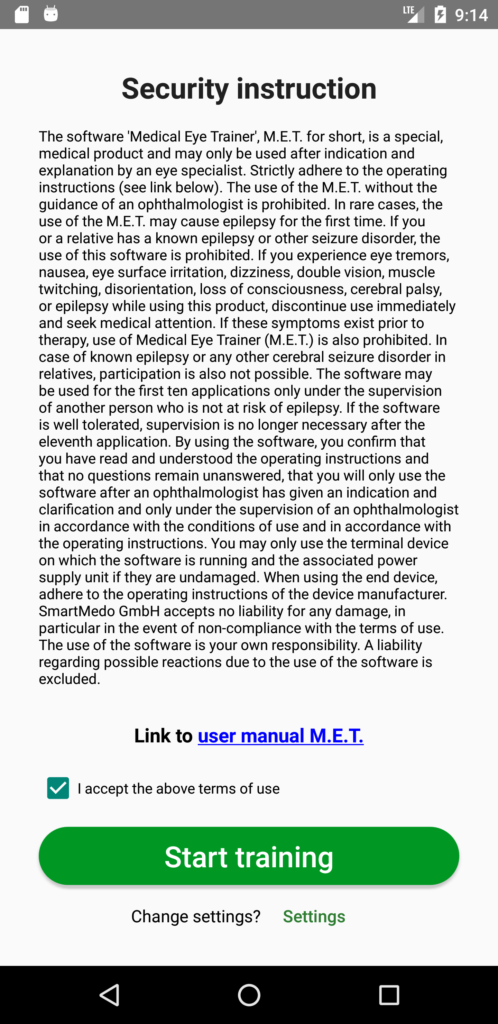
Setting the M.E.T.
Please refer to the operating instructions for these instructions.
Training with the M.E.T.
To achieve the best possible training result, perform it according to the following aspects:
- Sit on a comfortable chair for the workout
- Hold the device loosely in front of your face with both hands
- The device must be held in landscape format
- Start the training with the "Start training" button
- Look relaxed at the symbol in the middle of the device
- The training now runs for 90 seconds by default.
- At the end of the training, the app is automatically closed on Android, on iOS it must be closed with OK.

Hannesgrub Nord 37
A-4911 Tumeltsham
mail: office@smartmedo.com
